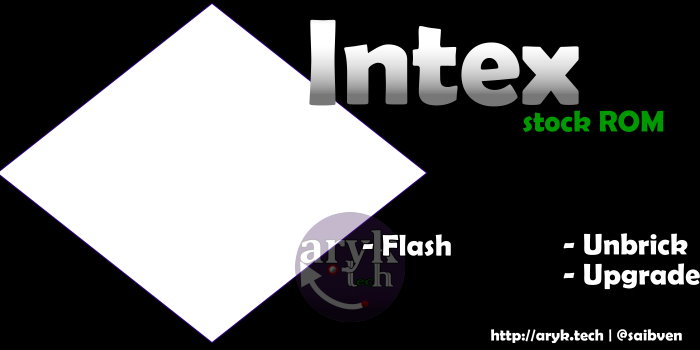Here is a Karbonn A10 Star Stock ROM Firmware which can be used to load and flash stock firmware on any Karbonn A10 Star of this exact variant. Any MTK Flash tools can download and flash this Karbonn A10 Star flash file on your A10 Star so long as that MTK Flash Tool supports MTK Scatter File.
Since most major software malfunctions on any MTK Android devices can only be corrected by flashing, this A10 Star flash file, if properly used, can unbrick (debrick) your A10 Star and also corrects any software issues your Karbonn A10 Star may currently have. Also, keep in mind that when you load stock firmware on your Karbonn A10 Star using any MTK flash tool, your Karbonn A10 Star will be reset to factory defaults settings and by that, definately, your UserData will be lost including contacts, messages and others.
Note: If your A10 Star is already bricked and you want to unbrick it, you will need to pay closer attention to the tutorials contained below here.
Karbonn A10 Star Stock ROM Firmware Download Link(s)
1. Karbonn A10 Star (171748) Stock ROM
2. Karbonn A10 Star (MT6577) Stock ROM
How to Flash Stock Firmware On Karbonn A10 Star
1. Download your Karbonn A10 Star stock ROM firmware from the link above.
2. Extract the Karbonn A10 Star Firmware you downloaded from the link above onto a folder on your PC.
3. Download and install MTK android device drivers on your PC. You may skip this step if you have installed MTK drivers on your PC already otherwise, download MTK drivers here
4. Now, choose either of the tools listed below here to load the stock firmware on your Karbonn A10 Star .
See video tutorial here: How to Flash MTK Android Devices Video Tutorial
Note
1. Each of the tools listed above contained step by step guides with illustrated pictures on how to flash stock firmware on your Karbonn A10 Star .
2. If your device is bricked already, I recommend that you use NCK Box or SP Flash. Both are the safest toolS for flashing MTK Android devices.
3. If you require any further assistance, simply drop your comment detailing the issue(s) and I shall help you revive your Karbonn A10 Star , if need be.