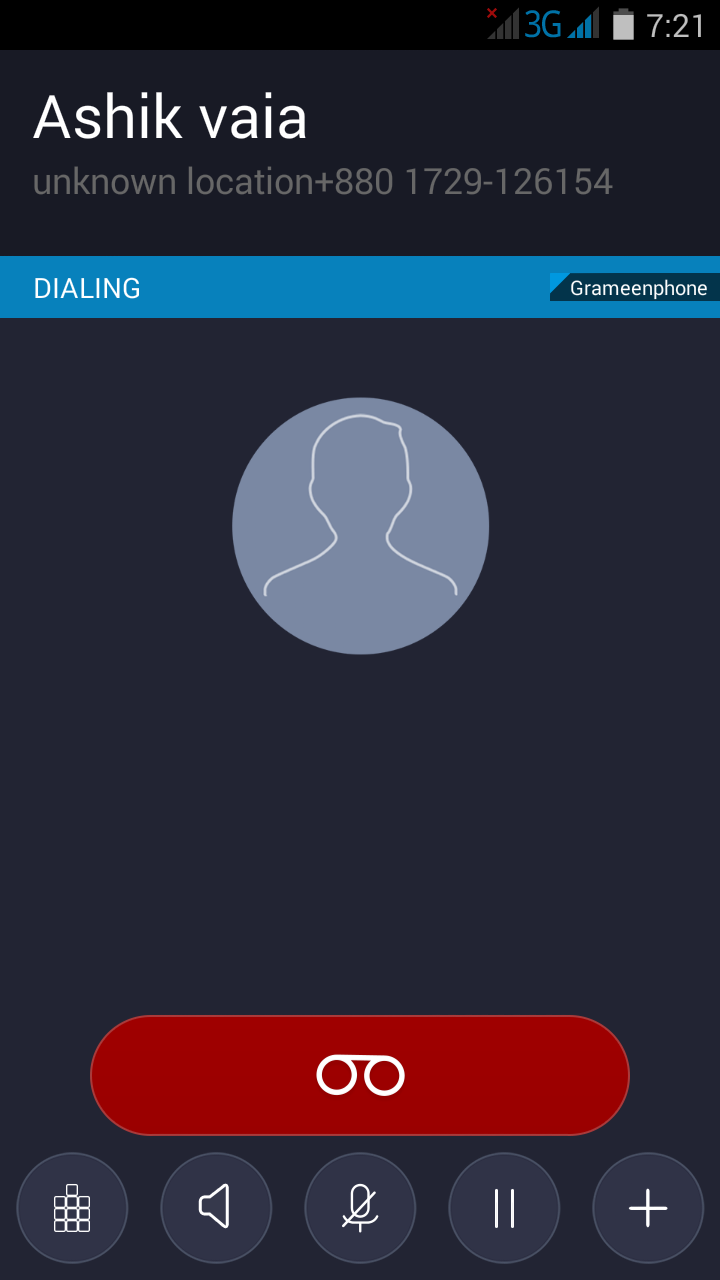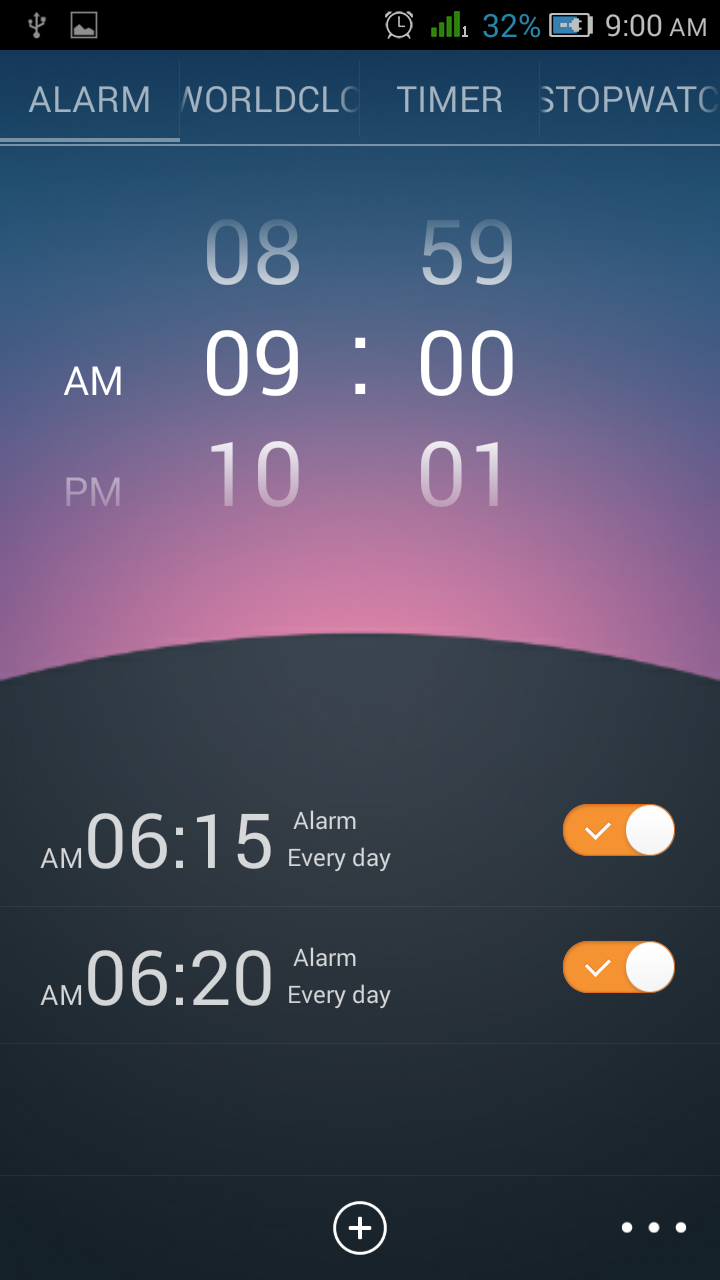1. Super ram management .
2. Best for gaming .
3. Very fast and lag free
4. Dual 3g - single standby .
5. Pre-rooted and removed bloatwares .
6. Bugless ( zero bug guaranty )
7. Better battery backup .
8. Better than stock rom .
9. All other features of Touch OS . (I can't describe more)

::::::: Procedure for Flashing a custom rom via CWM recovery :::::::
#go to cwm recovery by pressing (power button+ volume up button)
#select wipe/data factory reset >>> then select yes.
#Select wipe cache partition>>>then select yes.
#then select mounts and storage>format/system>yes format
#then select advanced option>>> then wipe dalvic cache and wipe battery stat.
#then Return to the main menu again.
#select Install from sd card > install zip from SD card > select –Custom Rom> yes.
#then a process will occur.
#wait untill it finished.
#then reboot your Primo R3
# Turn your phone on in recovery mode (by pressing VOLUME UP + POWER buttons).
# Go to TWRP { Also known as Recovery Mode. }
# GO > WIPE> ADVANCED WIPE> SELECT - DALVIC CACHE, CACHE, DATA, ANDROID SECURE, SYSTEM AND THEN SWIPE TO WIPE
# THEN A PROCESS WILL START AND WAIT UNTILL IT FINISHED.
# THEN SELECT- BACK AND RETURN TO MAIN PAGE.
# NOW THE FINAL PART- SELECT - INSTALL> SEARCH YOUR ROM
# AND THEN SWIPE TO CONFIRM FLASH.
# WAIT UNTILL IT FINISHED.
# REBOOT YOUR PHONE/SYSTEM REBOOT.